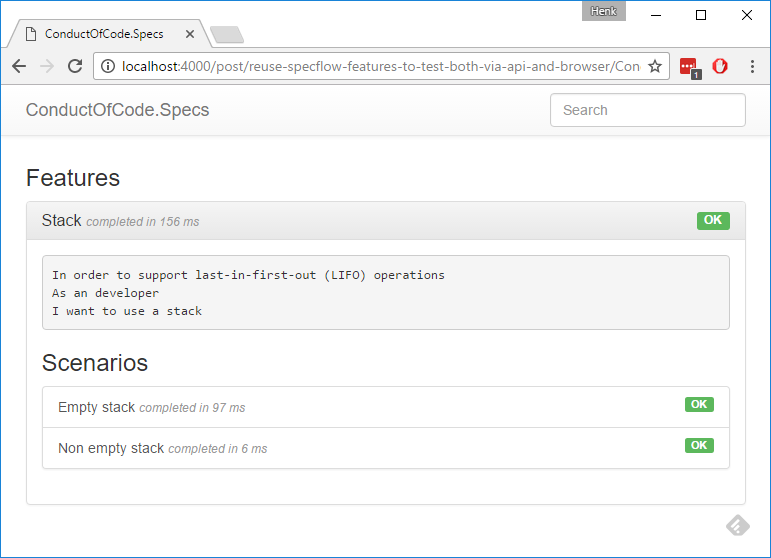Reuse SpecFlow features to test both via API and browser
Six months ago I was trying out different BDD frameworks for .NET / C#. SpecFlow was one of the tools I already had experience with. I have been using it now and then for a few years. Recently I have been exploring a technique to reuse SpecFlow features to test a system from different angles. The same scenarios can be used to test a system both via API and browser.
Why?
Why do I want to reuse SpecFlow feature files?
I can get started with one test approach, and later change to another without rewriting the feature files.
I am forced to think hard about writing good feature files.
In general, tests via API are:
- easier to write
- easier to maintain
- faster to run
In general, tests via browser are:
- truly end-to-end
The subject
I will be using the same subject as in the previous blog post:
The stack, a last-in-first-out (LIFO) collection:
And I will test the same things as before:
- Empty vs nonempty stack
Peek()andPop()methodsInvalidOperationException
I created a single page application as a UI for the stack. It will provide the opportunity to test the stack both via a REST API and via the browser.
The SPA is a React + Redux app on ASP.NET Core generated with yo aspnetcore-spa:
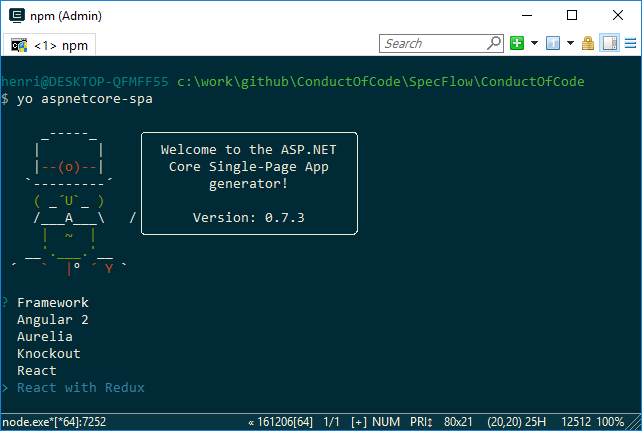
The code for the SPA is available at: https://github.com/hlaueriksson/ConductOfCode/tree/master/SpecFlow/ConductOfCode
To run the site:
- Install .NET Core 1.1
set ASPNETCORE_ENVIRONMENT=Developmentdotnet run- Browse
http://localhost:5000
SpecFlow
I will be using the same feature file as before:
The step definitions for testing the Stack<T> class directly also looks the same as before:
Both these files are located in a VS project called ConductOfCode.Specs.
The code is available at: https://github.com/hlaueriksson/ConductOfCode/tree/master/SpecFlow/ConductOfCode.Specs
How can we reuse the SpecFlow feature file?
- Create a new VS project
- Copy the feature file to the new project
- Implement the step definitions in the new project
Step number 2 can be done by:
- Copy and paste the file
- Use
Add As Link - Include the file via a git submodule
I will demonstrate the Add As Link way. With this approach it is important that the new VS project has the same default namespace as the original project. Change the default namespace via the project properties:
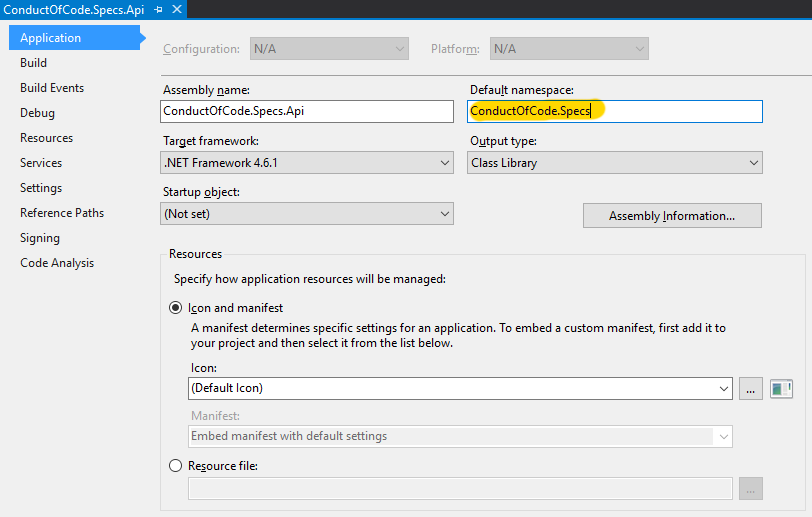
Then use the right-click menu to Add / Existing Item..., select the feature file, and Add As Link:
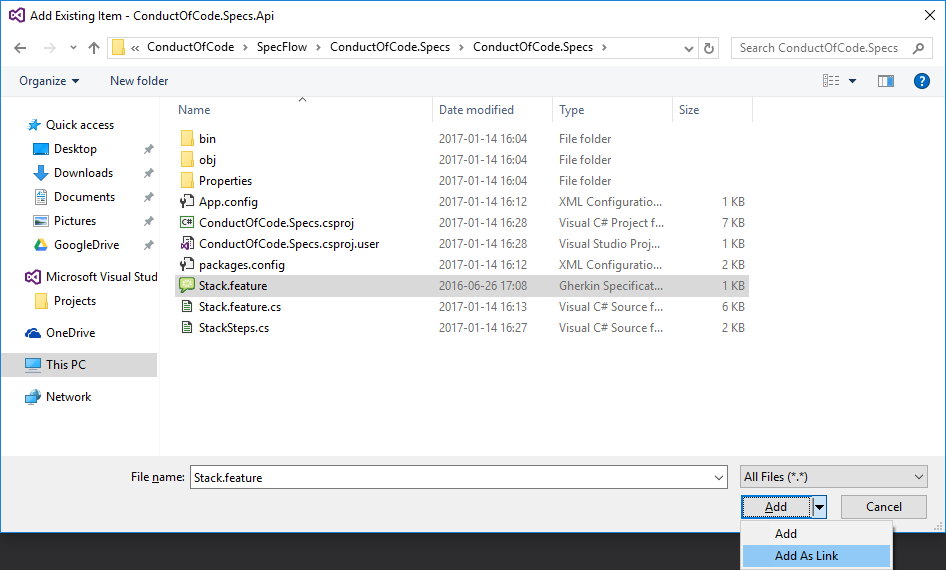
The csproj will look like this:
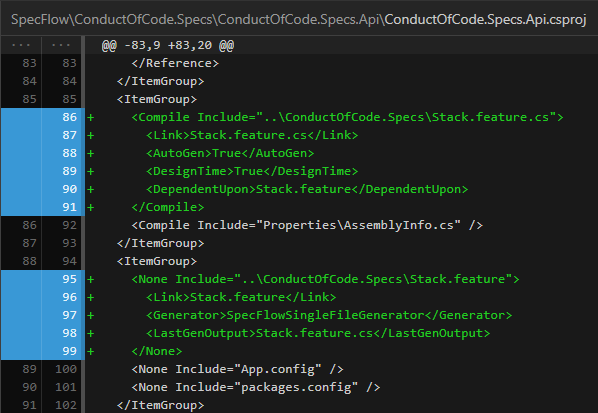
With the Add As Link approach it matters what unit test framework you use together with SpecFlow:
- NUnit works fine with the ReSharper test runner
- xUnit has some issues with the ReSharper test runner
Api
I created a StackController in the SPA project.
The class provides a REST interface for an in-memory stack.
To make the testing of the API easier, I added Swagger to the project with NSwag.
The response types for each action is annotated with attributes based on HTTP status code.
Use the Swagger UI to get started with some manual testing:
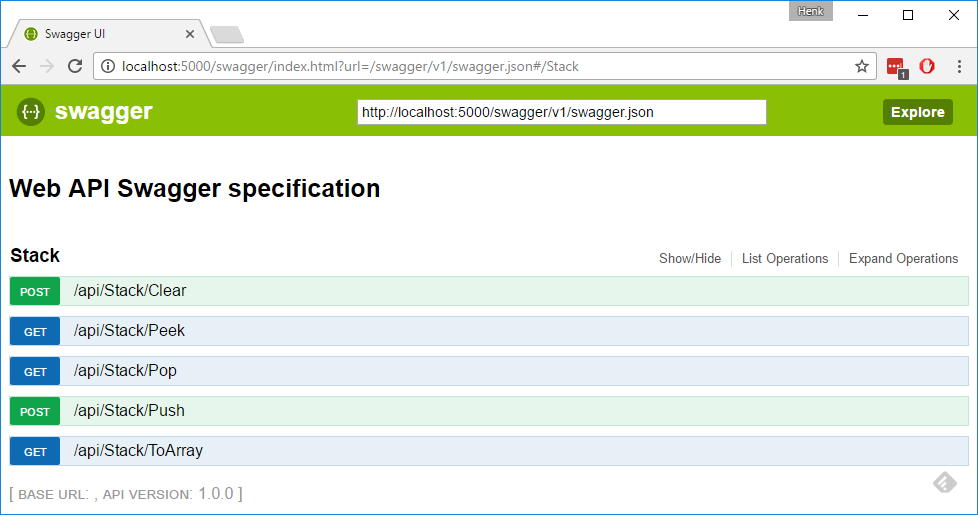
The ConductOfCode.Specs.Api VS project contains the tests that hits the API.
With NSwag.MSBuild I generated a client for the API from the Swagger definition:
.\packages\NSwag.MSBuild.8.5.0\build\NSwag.exe swagger2csclient /input:http://localhost:5000/swagger/v1/swagger.json /classname:StackClient /namespace:ConductOfCode.Specs.Clients /output:./ConductOfCode.Specs.Api/Clients/StackClient.cs
With the generated client in place, I created a synchronous facade:
The facade will be used as the subject in the step definitions. When the API changes and the client is regenerated, it is hopefully only the facade that we need to update.
The step definitions for testing the API:
Web
The React + Redux app uses the REST API to access the in-memory stack. It is not exactly a wonder of ux and design:
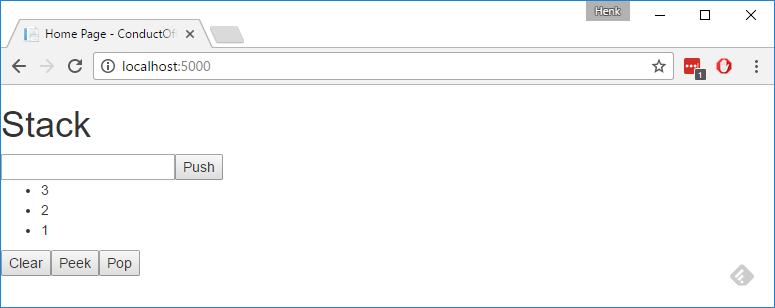
The ConductOfCode.Specs.Web VS project contains the tests that hits the browser.
The site is tested with Coypu and Chrome.
Access to the site is handled with the Page Object Pattern.
The page object will be used as the subject in the step definitions. When the site and markup changes, it is hopefully only the page object that we need to update.
The step definitions for testing the web:
Together with a Should library, I also like to create my own should extensions:
Reports
SpecResults and SpecResults.WebApp can be used to generate reports after SpecFlow runs.
Create a base class and let your step classes inherit from it:
It matters what unit test framework you use together with SpecFlow:
Conclusion
It is possible to reuse SpecFlow features to test a system from different angles.
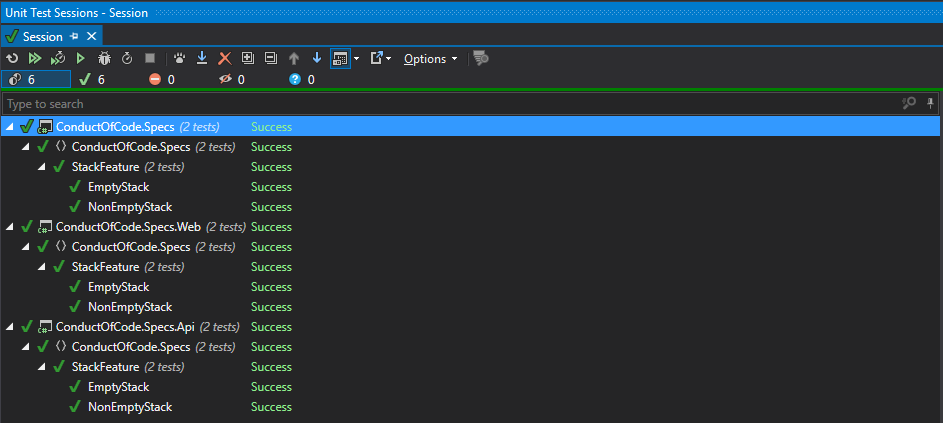
When writing features:
- try to be agnostic on how the system is tested
- avoid being too detailed in the steps
- identify the lowest common denominators between test approaches
- Copy and paste the file
This approach is good if you don’t want 100% identical feature files between projects.
The projects can have different default namespaces.
- Use
Add As Link
This approach is good if you want identical feature files between projects.
The projects must have the same default namespace.
Unfortunately you will get this annoying dialog when trying to open the feature file from different projects:
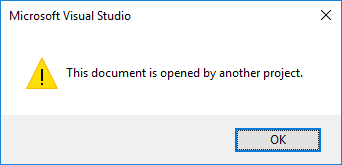
- Include the file via a git submodule
I have not tried this approach and it certainly has a bit of overhead.