Social meta tags with Jekyll
This is how I added social meta tags to this Jekyll blog to optimize sharing on Facebook, Twitter and Google+.
You can browse the repo at https://github.com/hlaueriksson/conductofcode.io
The tags should differ somewhat for pages and posts on the blog. To be able to distinguish between posts vs pages I updated _config.yml with:
Then I can check for posts with {% if page.is_post %}
Sharing on social media improves with images. I added support for specifying an image in the front matter for a page/post:
I place the images for a page/post in a folder that correspond with the permalink, i.e. \post\social-meta-tags-with-jekyll\meta.png
Facebook uses the Open Graph protocol and it looks like this:
The Jekyll include file to generate that:
It will end up like this:

Test your markup with:
Twitter uses Twitter Cards and it looks like this:
The Jekyll include file to generate that:
It will end up like this:
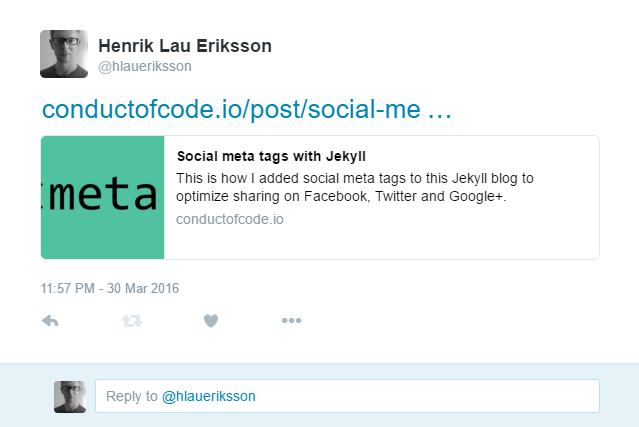
Test your markup with:
Google+
Google+ uses structured data and it can look like this:
I prefer to use JSON-LD over RDFa and Microdata, because it does not force you change any existing markup.
The Jekyll include file to generate that:
It will end up like this:
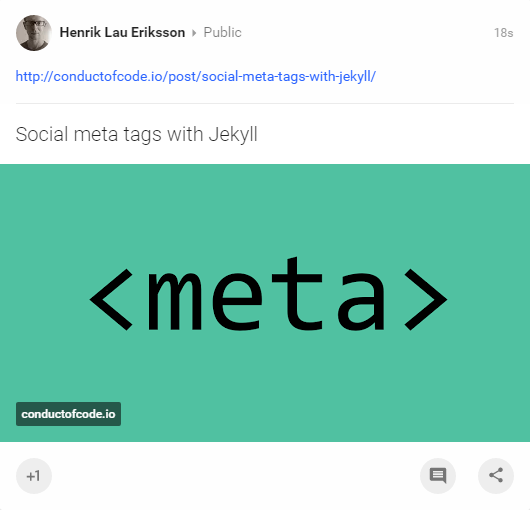
Test your markup with: