Getting started with Angular 2
I needed to update my resume, maintenance was long overdue. I decided to make an Angular 2 app and put it on my portfolio site.
Take a look at the result: http://henrik.laueriksson.com/cv/
Take a look at the code: https://github.com/hlaueriksson/cv
N.B. The CV is in Swedish.
Angular 2
Angular 2.0.0 was released two weeks ago.
Read the docs at: https://angular.io
To get started you need to install:
- Node.js
- npm
I’m writing this on a Mac, so installing the prerequisites was easy.
Angular 2 apps consists of:
- TypeScript
- You can also use JavaScript or Dart
- HTML
- CSS
I’m using Visual Studio Code as my editor. It does a good job with TypeScript, HTML and CSS.
Angular-CLI
To make Angular 2 development less painful, use the Angular-CLI tool.
Read the docs at: https://github.com/angular/angular-cli
With Angular-CLI you don’t need a build script or a task manager. No need for Gulp or Grunt anymore!
Here follows the account of what I did to write my CV app…
Generate a new project with ng new cv:
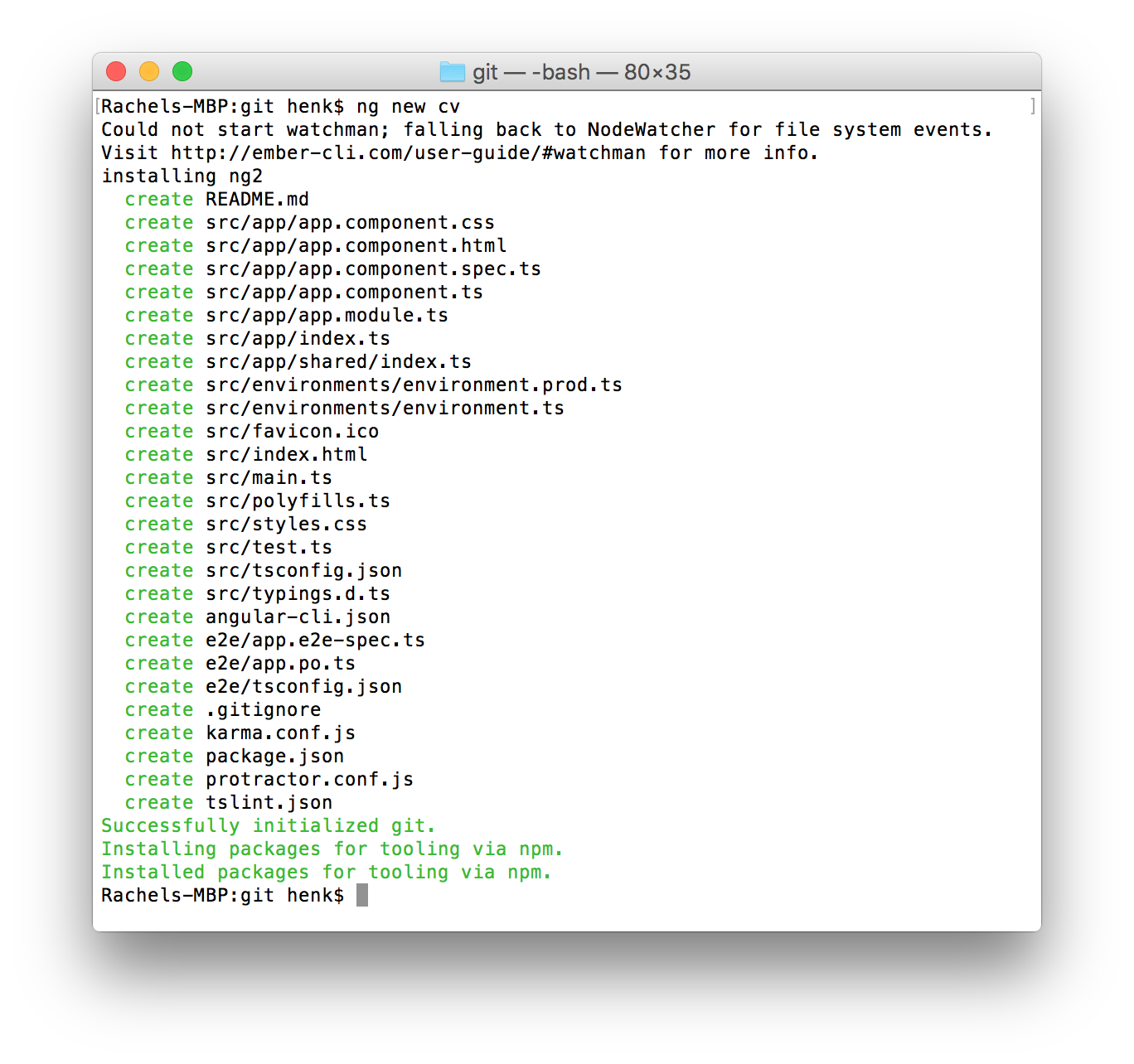
This will:
- create all files needed to get started
- initialize git
- install npm packages
Check out the automated commit with git log:
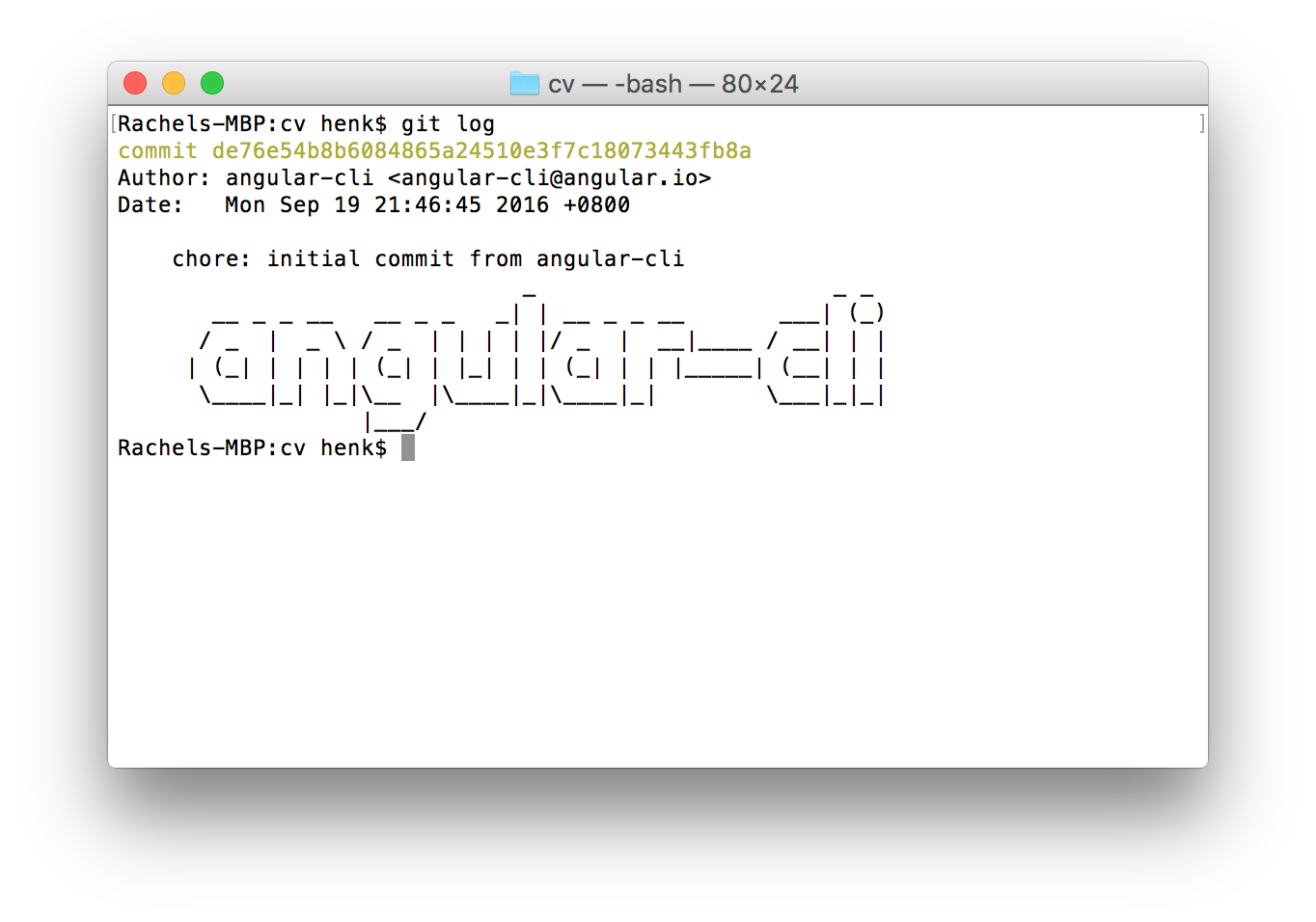
Run a development server with ng serve:
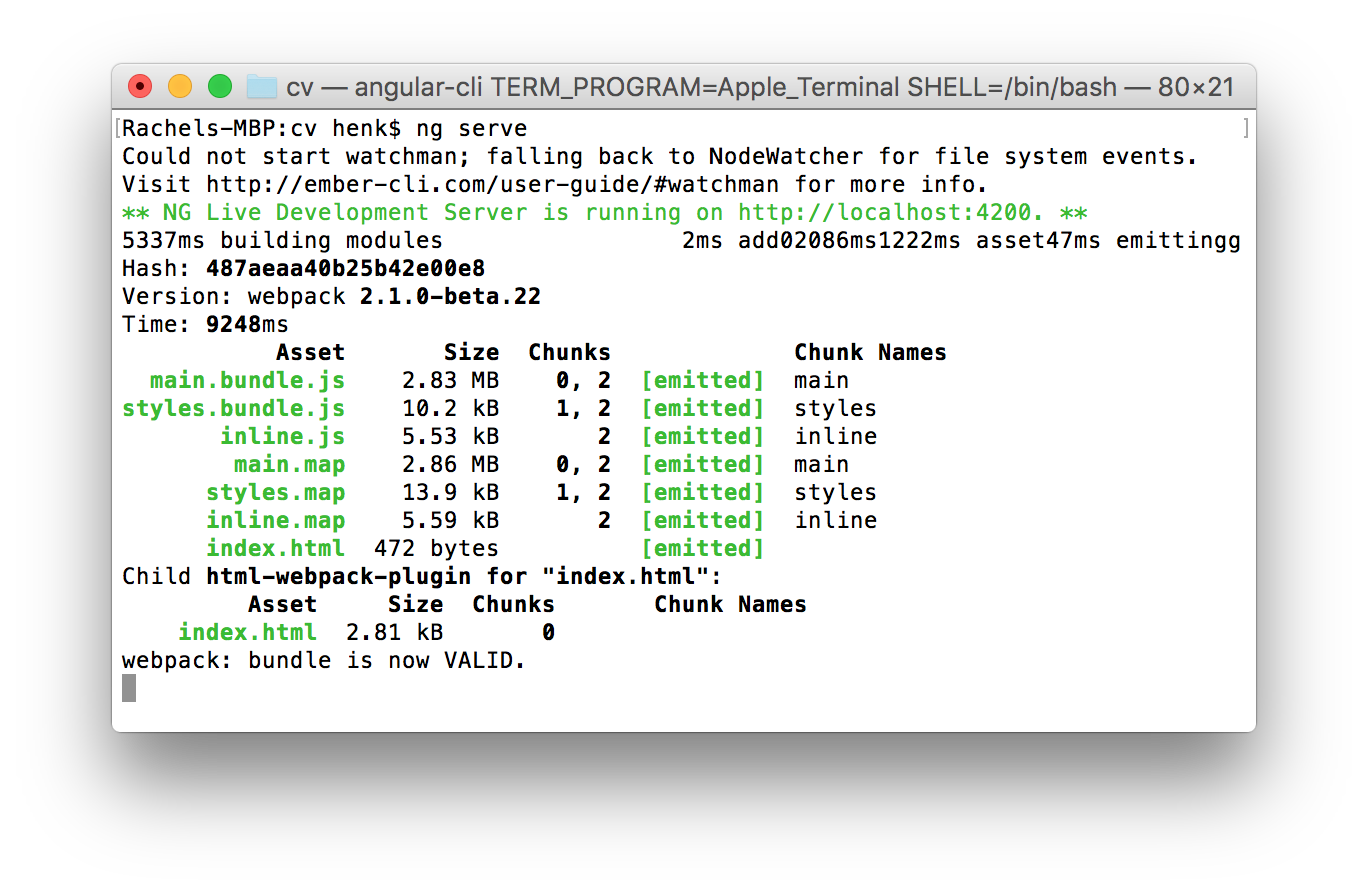
Then you can browse http://localhost:4200/
Run unit tests with ng test:
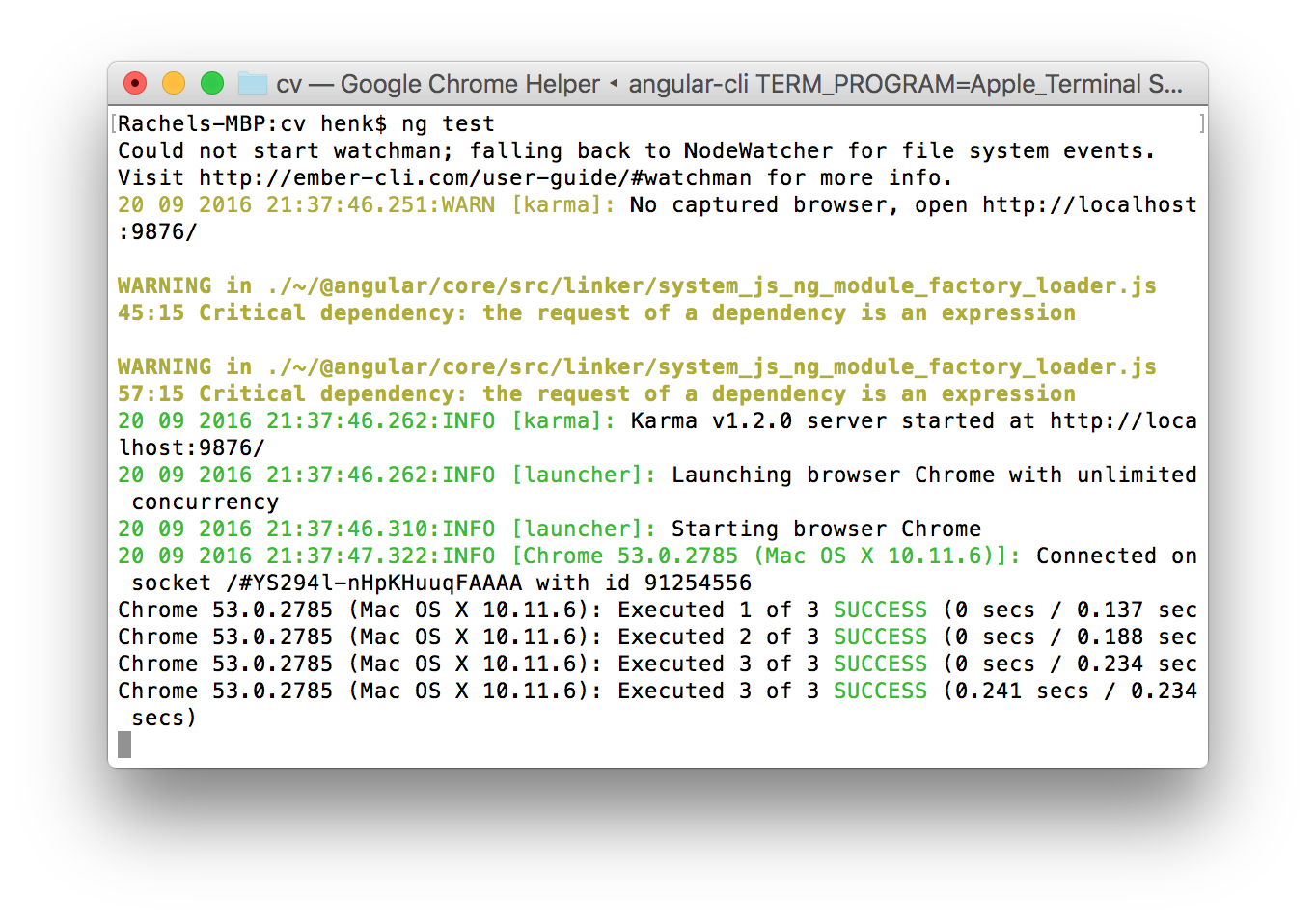
Run end-to-end tests with ng e2e:
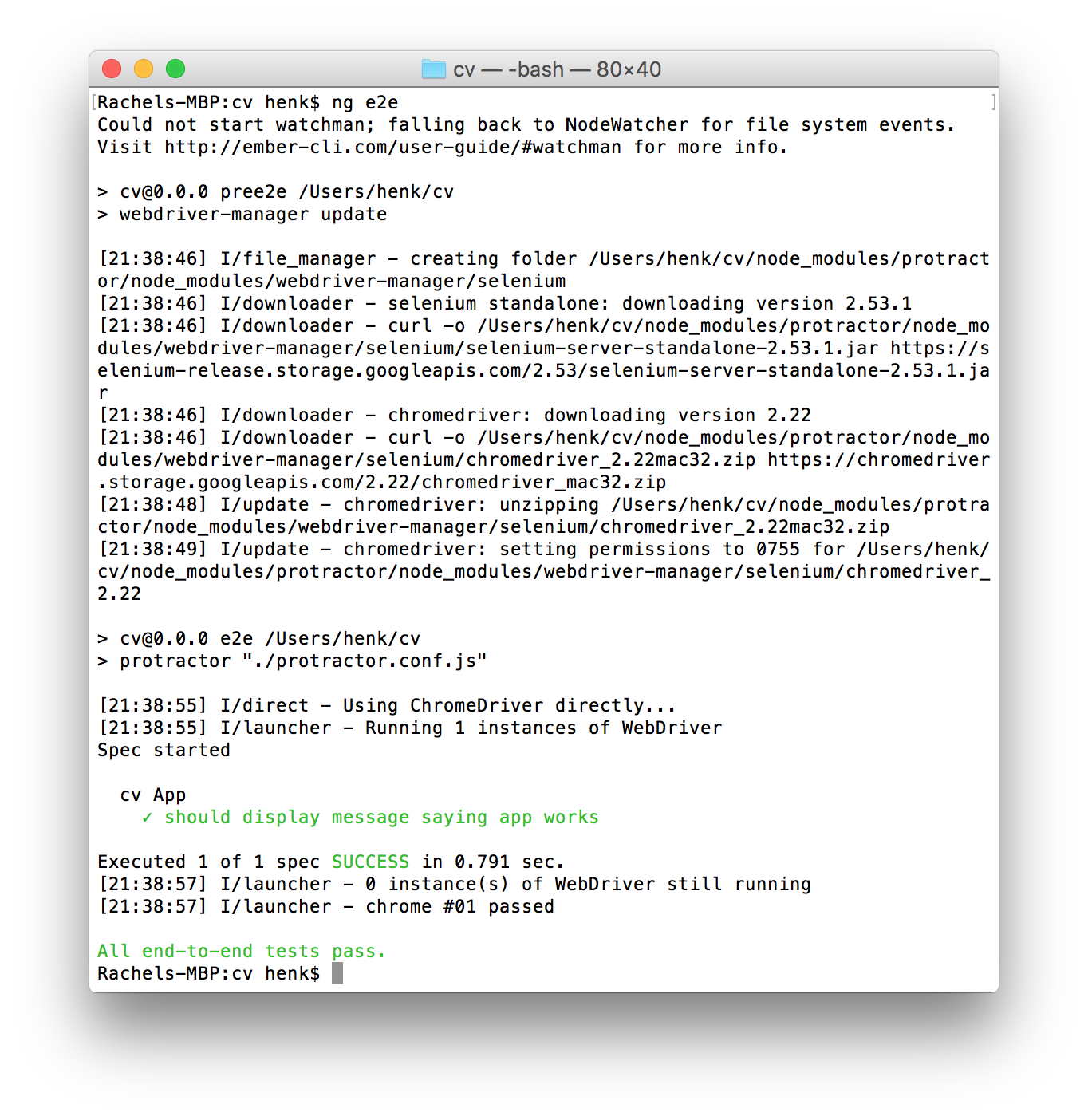
Generating code:
ng g component foong g service foong g class foo
I generated three components, one service and one class.
Read more about scaffolding in the angular-cli README.
After the scaffolding, the actual coding began…
Random thoughts:
- The TypeScript syntax take some time to get used to. I like that it’s type safe. C# developers should feel more at home with TypeScript than with JavaScript.
- The development server runs with a file watch. Just save the file you are working on in the editor. The code is then transpiled and bundled. The browser reloads automatically. This is awesome!
- Specs end up in the same folder as the production code. It makes it easy to navigate the editor.
- Components can have their own CSS files. This makes styling very modular.
- Refactoring support in Visual Studio Code is lacking.
- Googling on errors will lead you to Stack Overflow, but the answers may be for a beta or release candidate of Angular 2. Then you are out of luck.
Run tslint with ng lint:
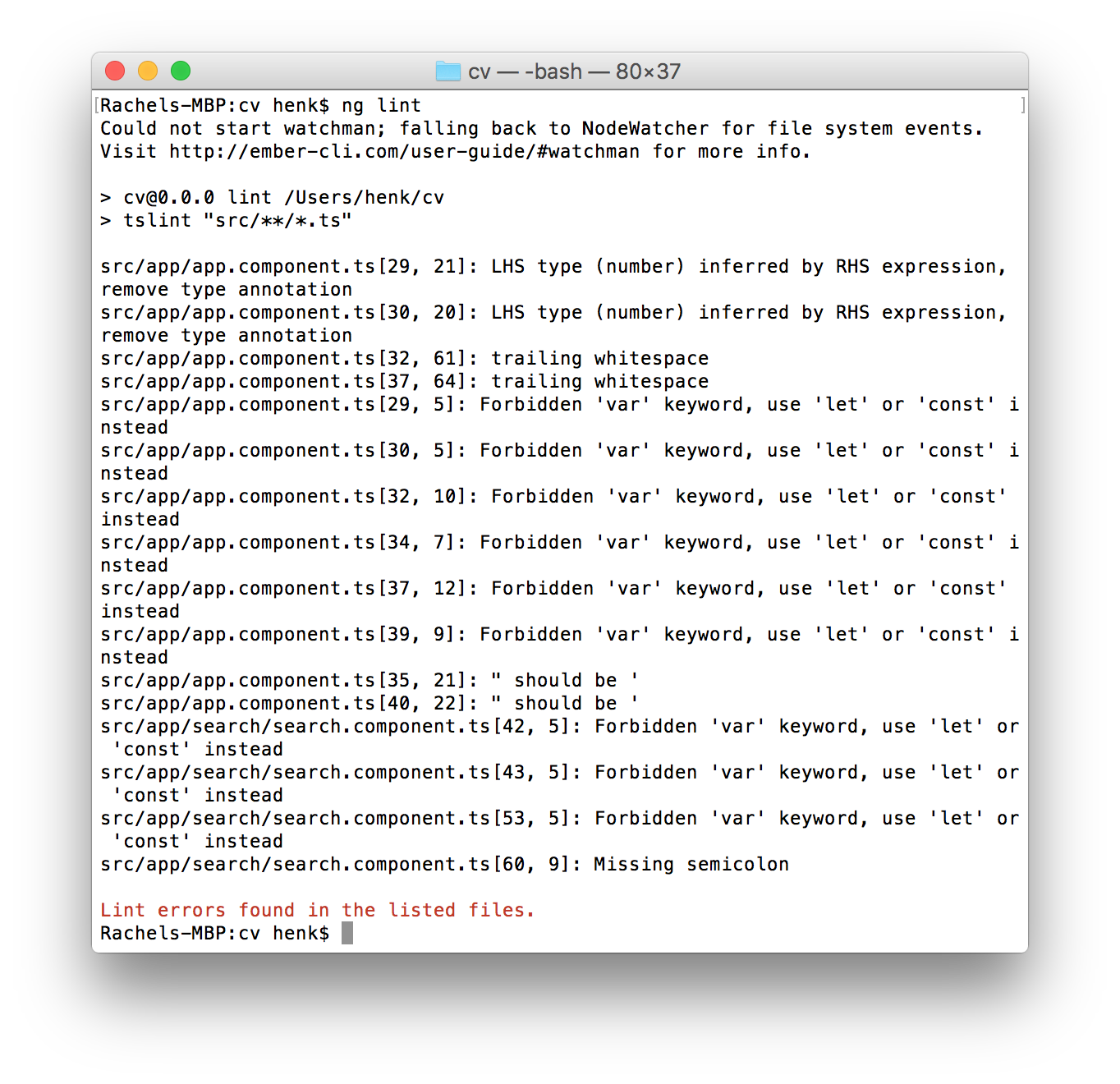
And then fix your mistakes :)
I build my prod dist with ng build --prod --bh /cv/
All builds make use of bundling
The --prod flag
will also make use of uglifying and tree-shaking functionality.
I need to set the --bh flag to update the base href, because I’ll host the app in a subfolder on http://henrik.laueriksson.com/cv/
A really cool feature is direct deployment to GitHub Pages. I didn’t try this, maybe next time.
Conclusion
Try Angular 2! You will learn something new if you are a backend developer like me.